Searching for Emails
– To the top right of the webmail interface, you will see the search bar:
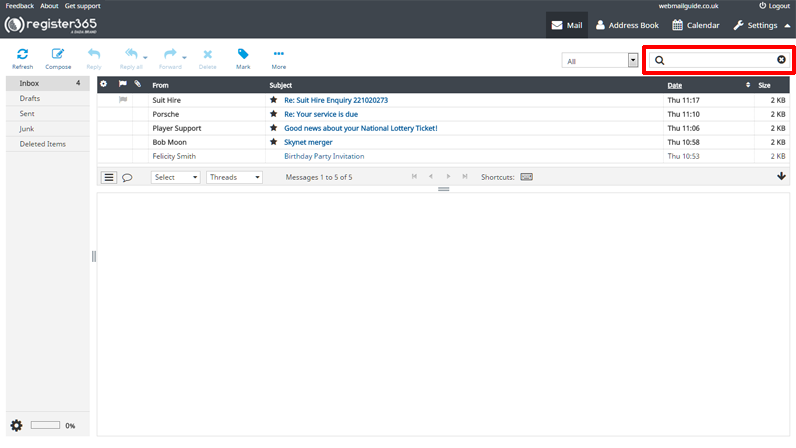
– You can define the parameters of your search in the drop-down menu to the left.
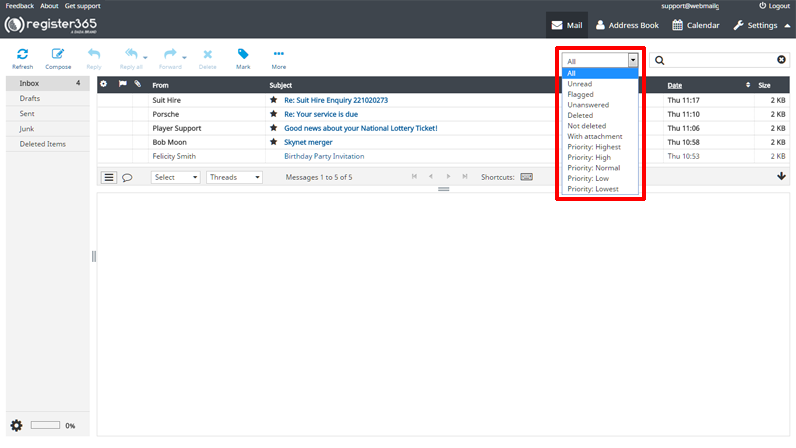
– To commence the search, either press Enter on your computer keyboard or press the magnifying glass on screen using your mouse.
– Once you have finished with the search bar, it may be necessary to delete your search term, as this can continue to define the content displayed on your screen.

