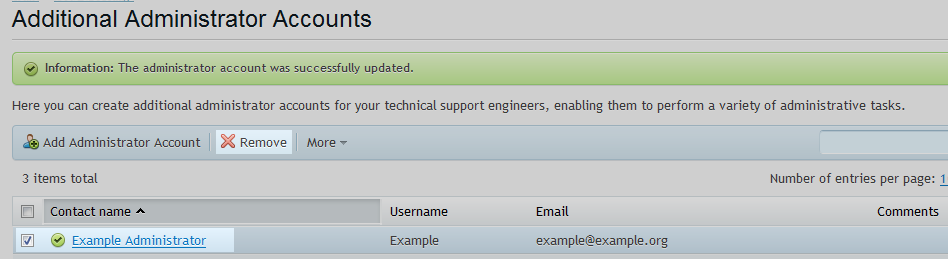Removing an Additional Plesk Administrator (Plesk 12)
After logging in to your Plesk control panel, select Tools and settings from the main menu.
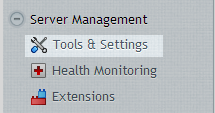
Select Additional Administrator Accounts from the security menu.
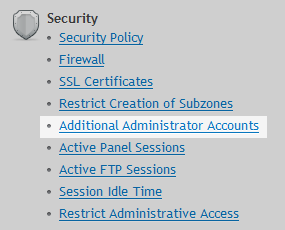
Select Administrator Account to be removed from the list and Click on remove option. You will be asked to confirm removal.