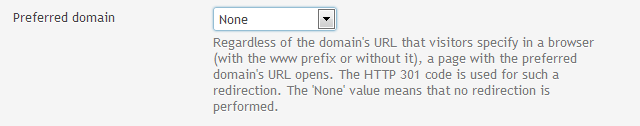Preferred domain (Plesk 12)
Preferred domain. Typically, any website is available on two URLs: with the www prefix (like in www.example.com) and without it (like in example.com). We recommend that you always redirect visitors to one of these URLs (typically to the non-www version). For example, after you set the Preferred domain to the non-www version (example.com), site visitors will be redirected to this URL even if they specify www.example.com in their browsers.
After logging in to your Plesk control panel, select Domains from the Hosting Services menu.
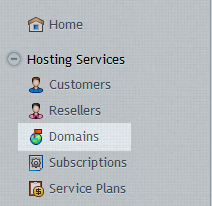
Select the Domain name from the list.
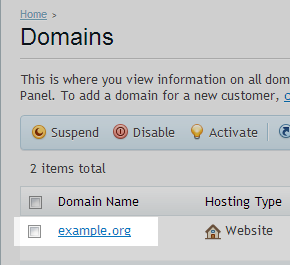
Click on Hosting settings next the domain name
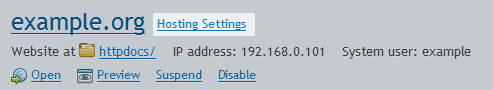
Select the Preferred domain from the dropdown list.