Phishing Emails Explained
Phishing is a form of scam, tricking their victims into revealing sensitive information such as Bank Details.
A lot of the phishing that you might encounter are in the form of emails, that might claim to be Register365. This might include following a link to enter bank details, claiming that you have missed a renewal.
What should you do in the event of an email received?
Firstly, Do not click on any links. This could install ransomware onto your device, and allow the intruder to have access to your details.
If you have any suspicions about an email, then please double check the information in the email and then reference your account to see whether this is true.
You’ll be able to recognise any genuine renewal reminder emails from ourselves as they will direct you to a Register 365 link and ask you to log in to your control panel.
What should you do if you clicked the link?
If you clicked the link, but not enter any bank details, then we strongly recommend you to change your password.
Below are walk-through guides that will show you how to change both your Online Control Panel password and your email passwords:
How to check if your domains and services are up for renewal
If you’re ever unsure about your domain or service renewal dates, you can log in to your control panel and double check for yourself:
Renewal reminders will also appear within your Support Tickets. Hover over the Support Tab and select Support Tickets from the drop-down menu.
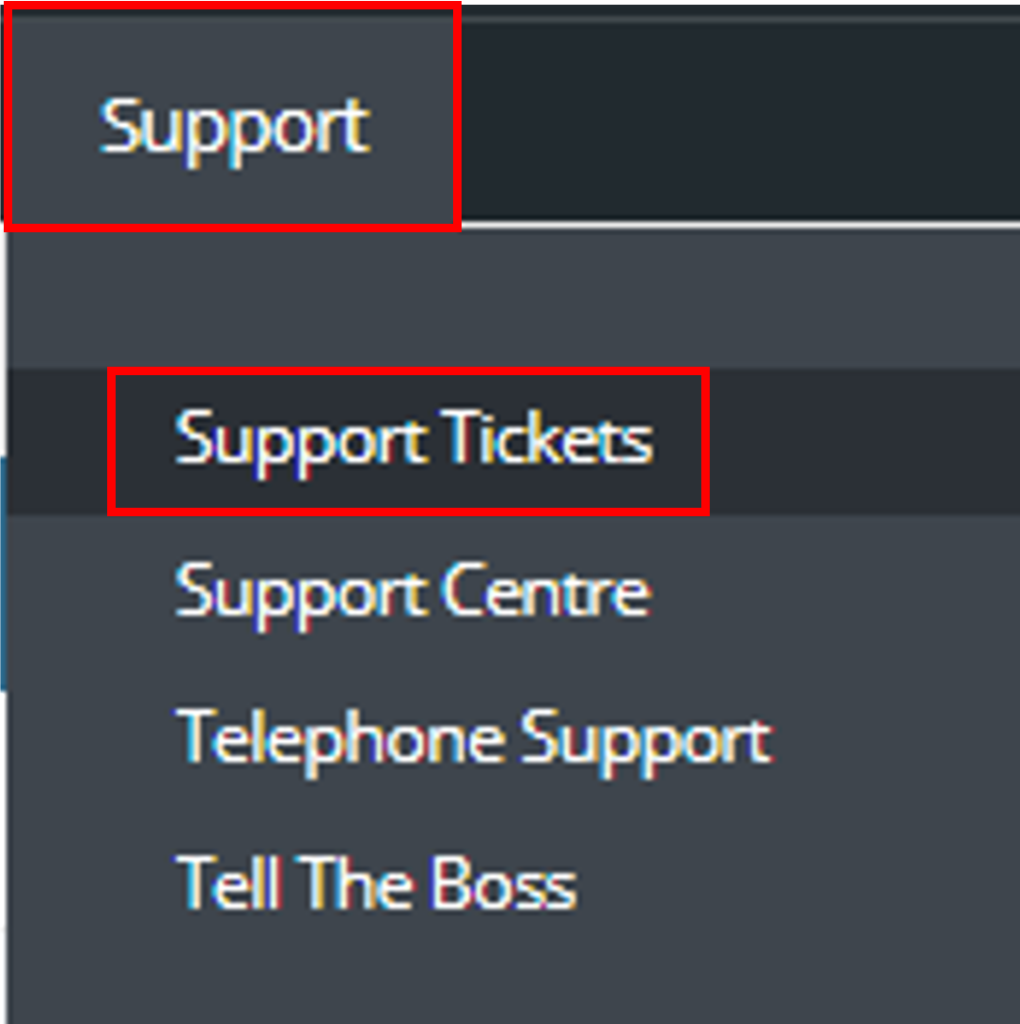
You should then be able to see the last emails we would have sent to you about your renewals, so you can cross reference with the email you received to check whether it is legitimate.
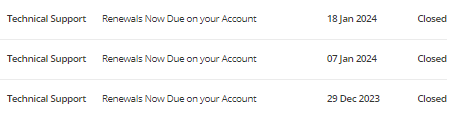
If you have any further questions then please raise a support request from within your Online Control Panel or call us on 01 5255768 and our customer support team will be happy to help.

