How to Create a Register 365 Account
If you are starting your online journey, before you register a domain name you must create an account.
This guide will help you to get this setup.
Step One
Firstly you will need to go to register365.com, once you are there you will need to click Log In as shown below:

You’ll be taken to the account login screen, and from here select Create new account.
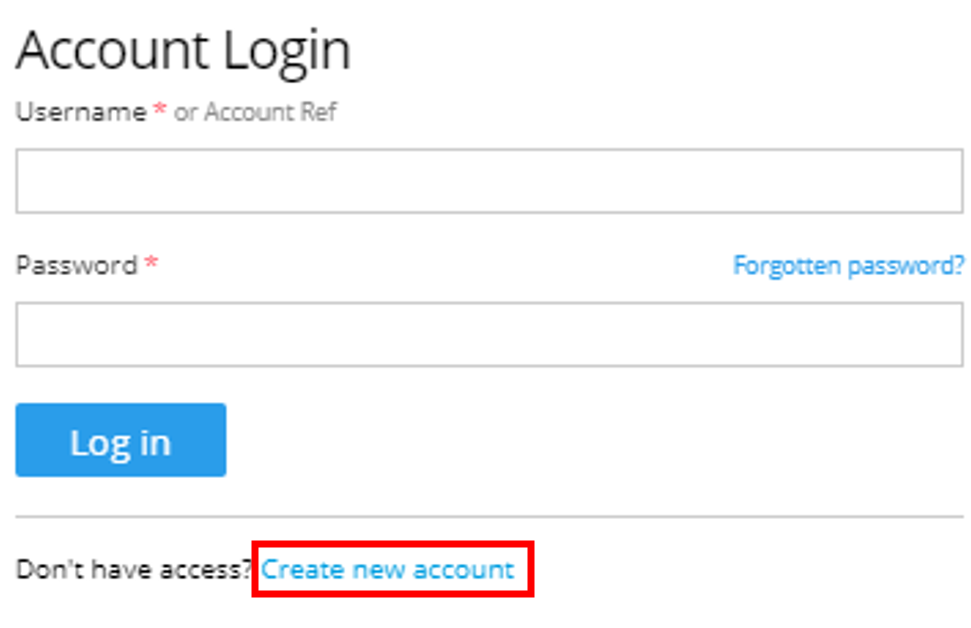
Step Two
From this you will need to enter your details, starting with Contact Details.
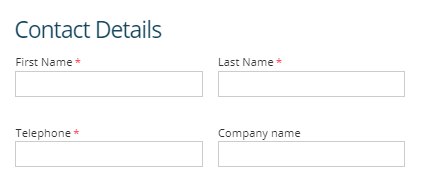
Note: You must include the name of someone within the First and Last name, not the name of your company. Your Company Name has its own dedicated section.
The second section is Login and Security where we require you to include an Email and Password for logging into your Account to manage your domain names.
Note: We recommend that this is a personal email account for account recovery purposes.
We also have a GDPR policy in place to protect your data, therefore we require you to include your Date of Birth and a Memorable Word/Phrase so that we can identify you when you call to our Support Team.
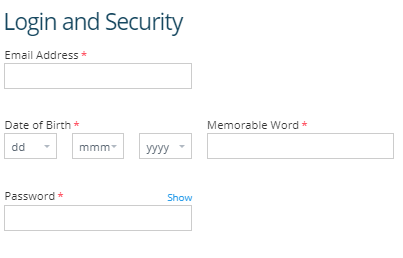
Lastly, you will need to enter your Address Details.
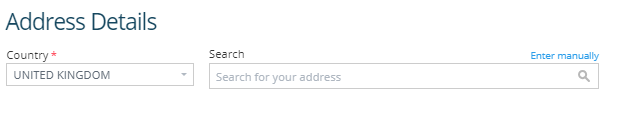
Step Three
Please Read and Accept our Terms & Conditions and if you want to receive emails regarding promotions tick that box too.
Once you are happy with your details, press Proceed and this will create your account.
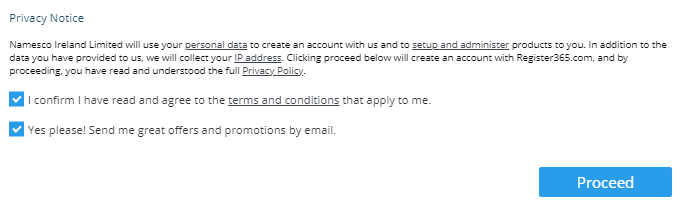
If you have any further questions then please raise a support request from within your Online Control Panel or call us on 01 5255768 and our customer support team will be happy to help.

