How to Configure Shipping Methods
Info: This article applies to Website Builder purchases made after 14th January 2025. For further assistance, please contact our support team.
In this article, we will guide you through setting up shipping methods for your online store, either by using pre-existing options or by adding custom methods.
Getting Started
To get started, you first need to log into the web builder through your Online Control Panel. Unsure how to do so? Follow our guide HERE
Step One
In the administration of your project, click Store Settings < Shipping methods.
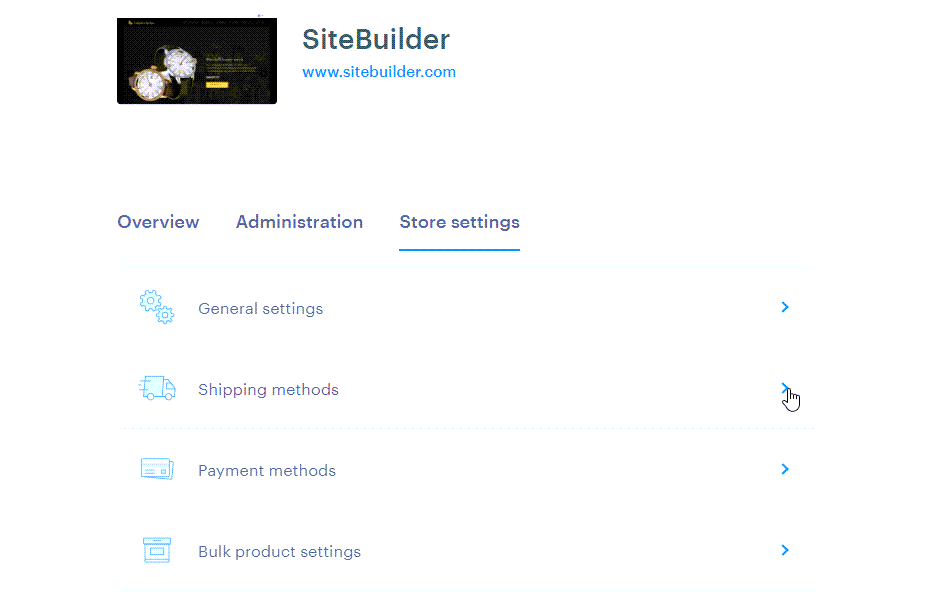
Alternatively, you can set up shipping methods directly through the editor. First, click on Settings, Online Store Set Up, then Shipping methods < Set up.
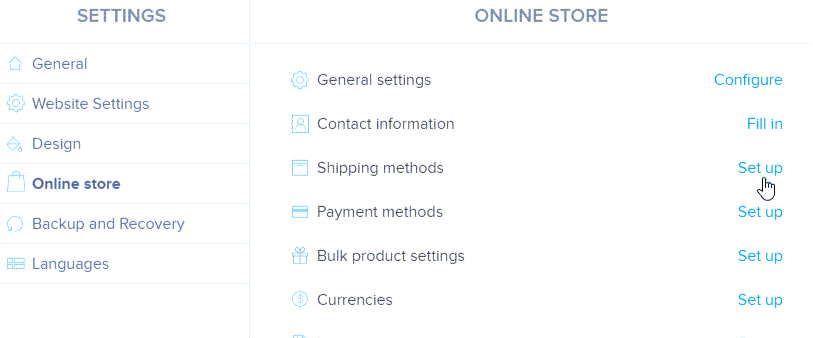
Step Two
Your online store comes with a variety of pre-added shipping methods. To use these, simply click the Edit Method button next to the desired shipping option.
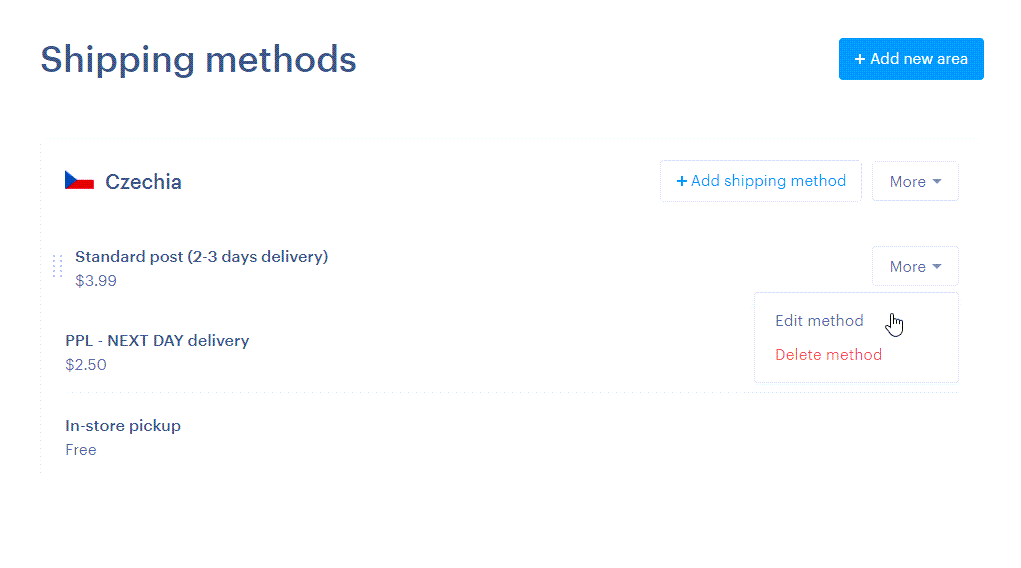
Step Three
In the window that appears, you can edit the shipping price, name, and other details. To enable package tracking, you’ll need to first set up your shipping methods and enter the tracking URL provided by the shipping company, which includes the package number. Be sure to save your changes by clicking Save.
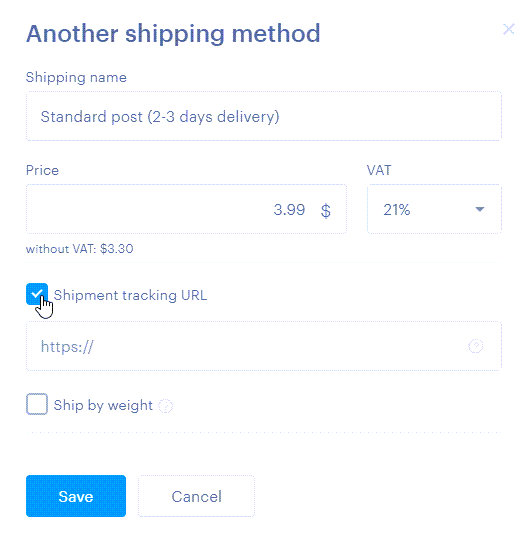
Step Four
To add a new shipping method, simply click on + Add shipping method.
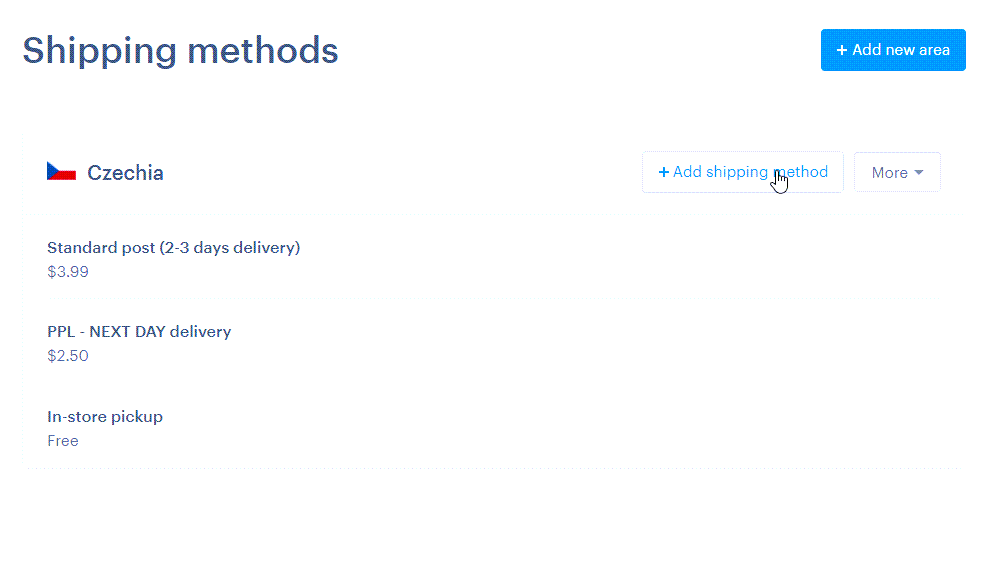
Step Five
Here, you can either choose one of the preset shipping methods or select Another shipping method to create a custom option.
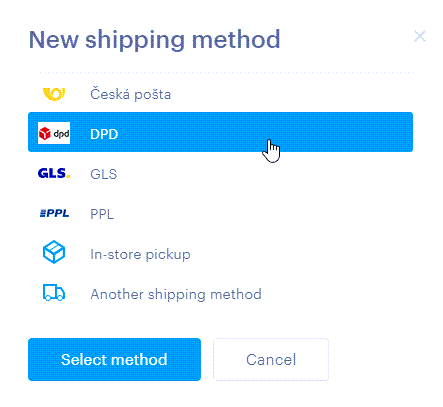
Step Six
Next, add the name and price that your customer will pay and click Save.
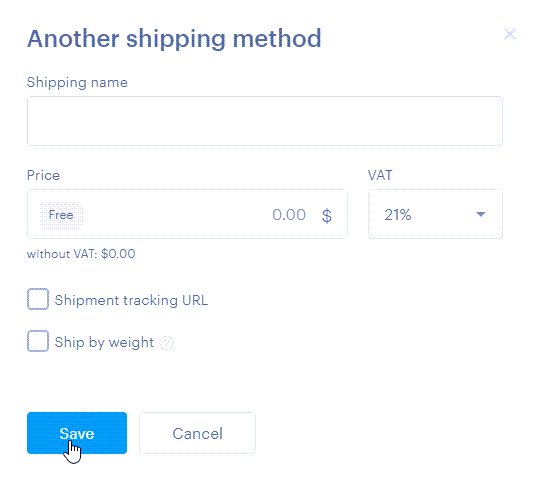
If you no longer need a shipping method offered, you can delete it by clicking Delete Method.
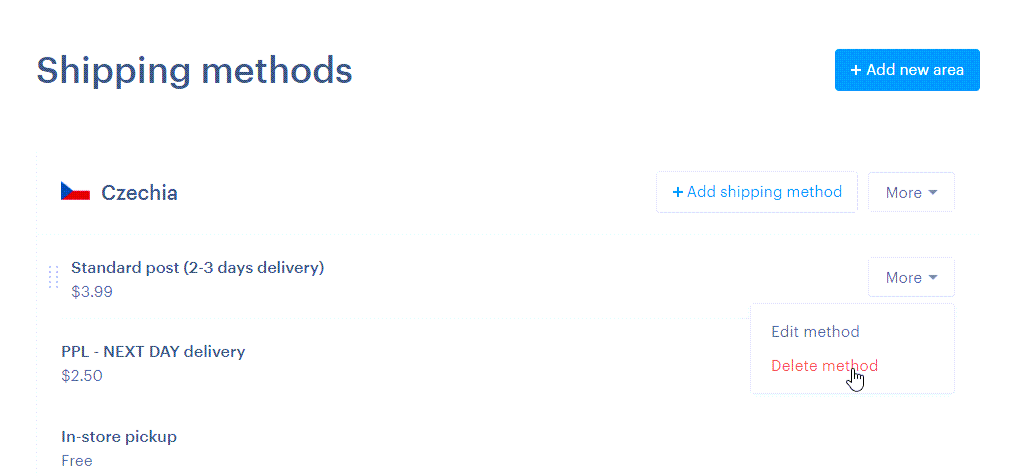
If you have any further questions, simply raise a support request from within your Online Control Panel or call us on 01 5255768. Our Support team are here to help and ready to assist you with your enquiry.
For assistance raising a support request please follow the following guide.

