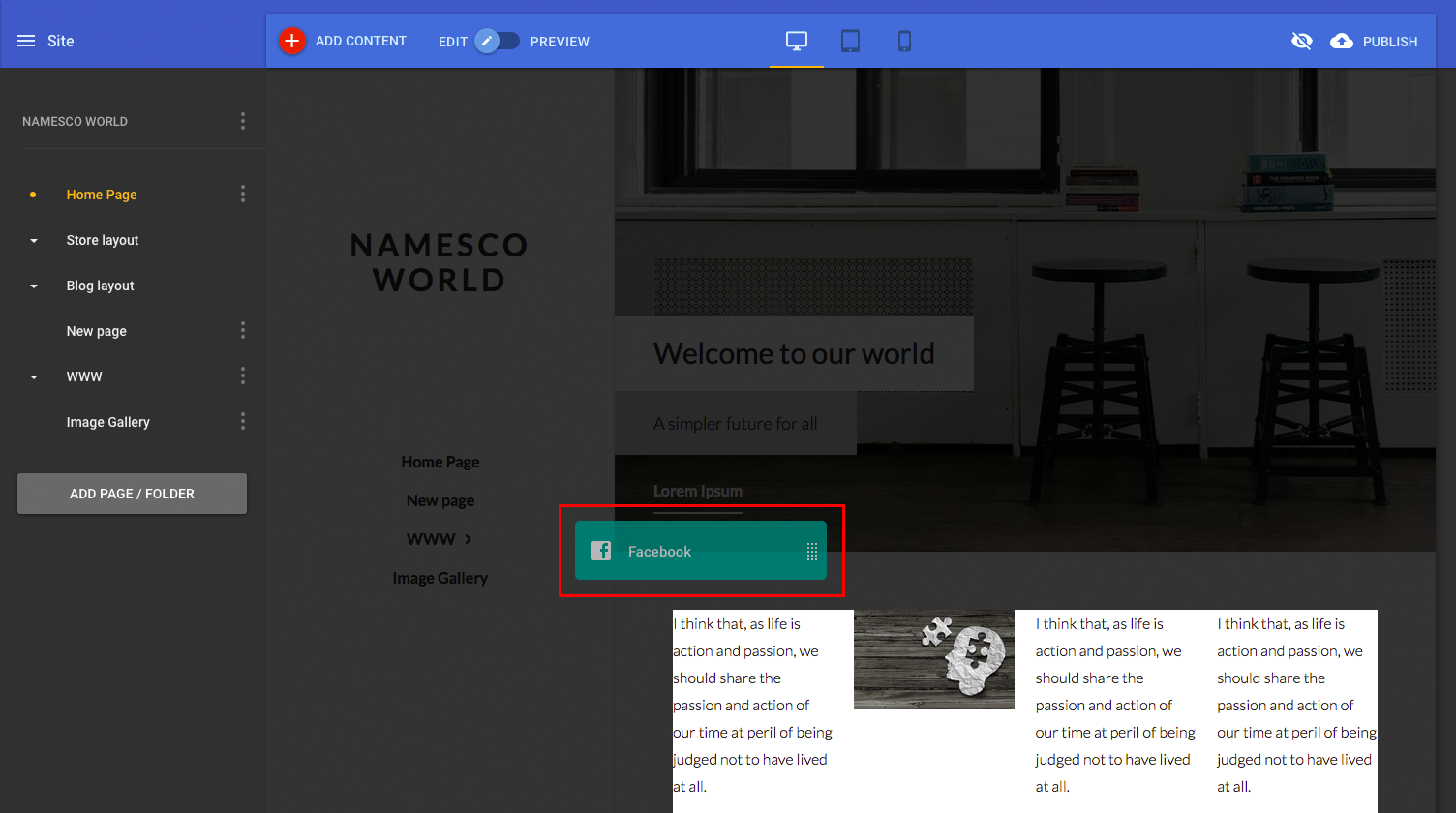How to add a Facebook Like or Recommend button in CloudSite
First of all, click on the Add Content button in the top navigation bar.
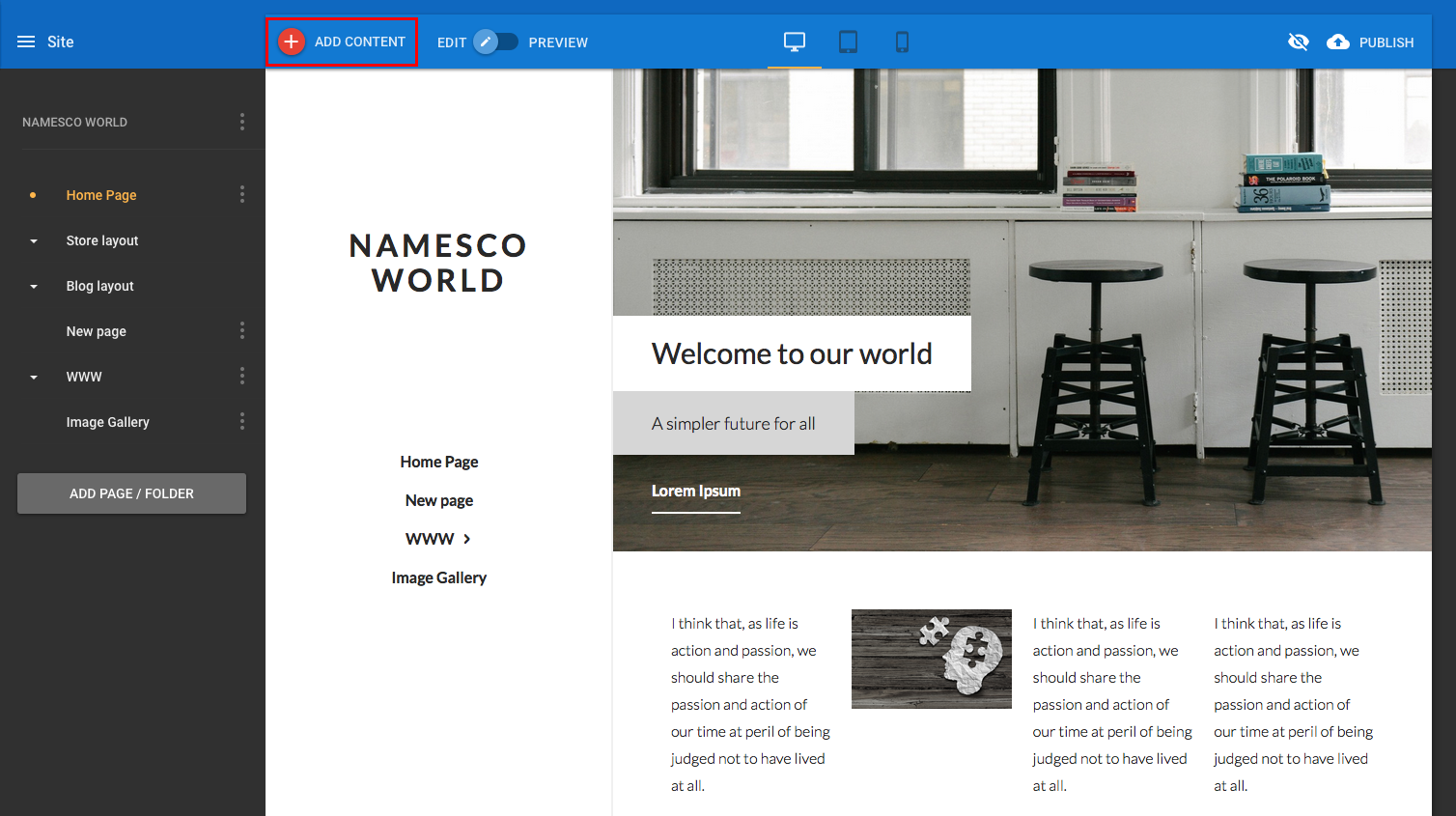
Press and hold your left mouse button on the Facebook button on the left hand menu.
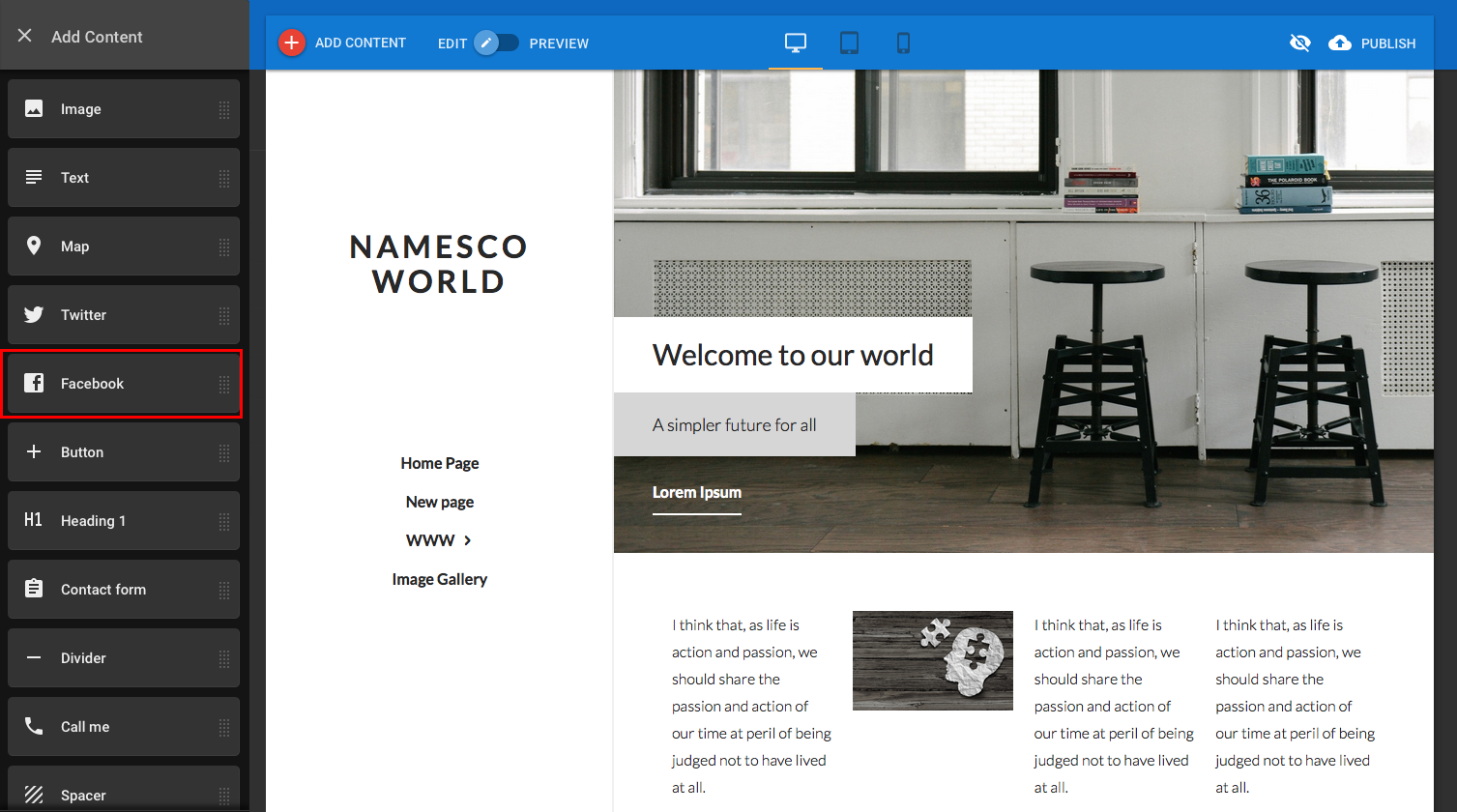
Drag the Facebook button over to the design area and as you do so you’ll notice areas of the web page light up indicating that an image can be placed there. Not all areas of the website will accept the feature you drag on to it, only areas of the page where the object can be placed.