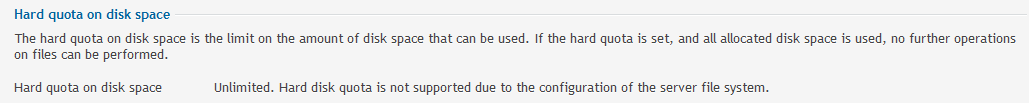How do I increase FTP user upload limit (Plesk 12) ?
If your getting issues with uploading via FTP, your server may have disc quotas enabled which will restrict the amount a FTP user can upload.
First, log into your Plesk control panel and then click on Domains from the main menu.
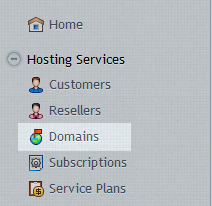
Click on Domain name that the FTP account belongs to.
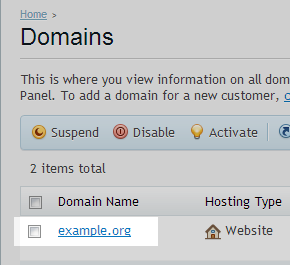
Click on Show more for the correct domain when unable to see the required option.
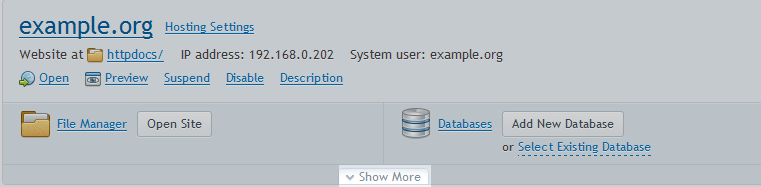
Click on FTP Access
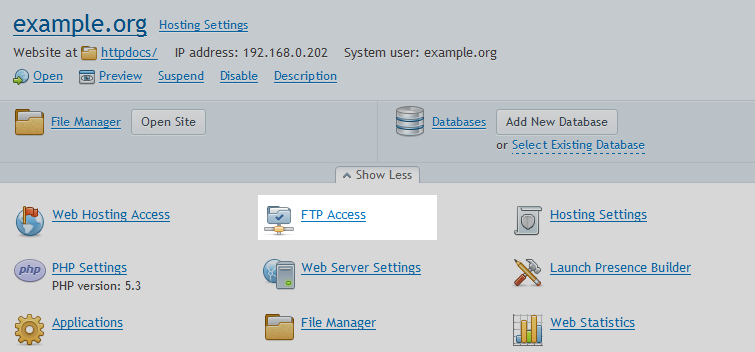
Click on FTP user that you wish to check/increase the FTP upload limit.
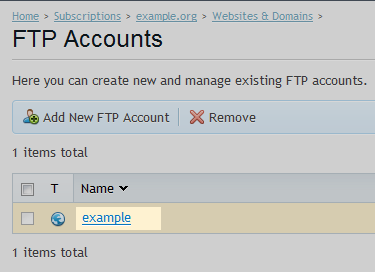
Enter the new ftp upload limit and click OK to complete change. see note below
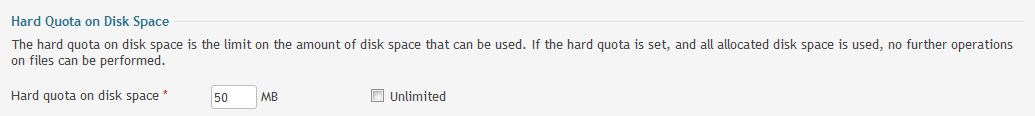
Note: If you see the following then disc quoting is not enabled and this is not the cause of the upload issue.