How do I disable mail service in Plesk 12 for external mail domain?
If you host a website in Plesk but your email is hosted on an external server such as shared hosting. Then you should disable the mail service in Plesk.
Plesk will always look to deliver messages locally if the mail service is enabled even if the MX records point elsewhere.
Select Domains in the left hand panel.
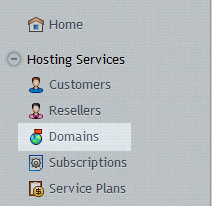
Click on Domain name in the list.
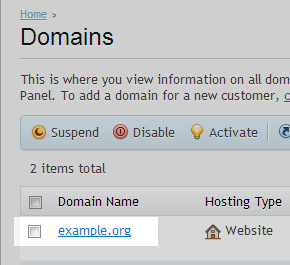
Click on Mail tab
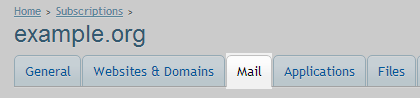
Click on Mail Settings Tab
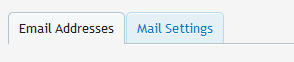
Select Domain name you wish to deactivate mail on, then click Activate/Deactivate Services button.
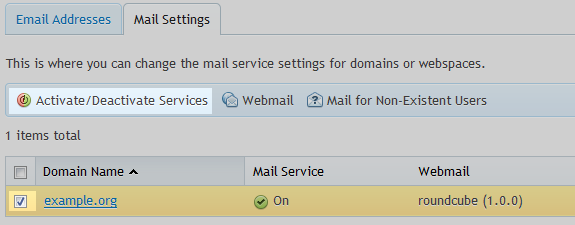
Select Disable option from the drop down list. – Click OK.
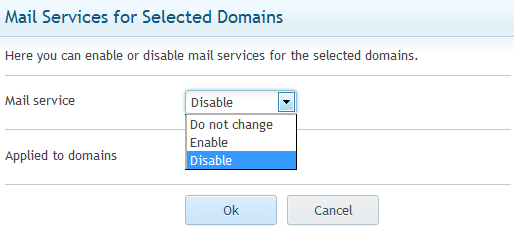
Click OK to finish.

