Green Web Hosting: Databases
Step 1
To add a database on your hosting it can be done on the databases page found under the site tab.
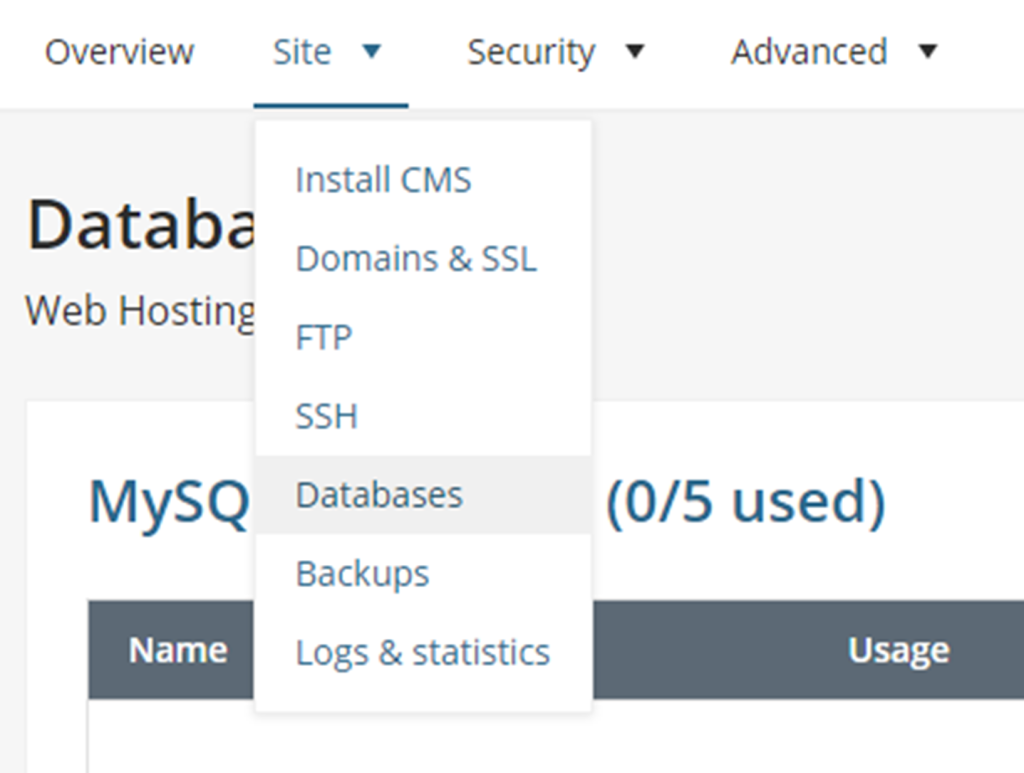
Step 2
To add a database there is an Add Database button on the right that will bring up a new window.
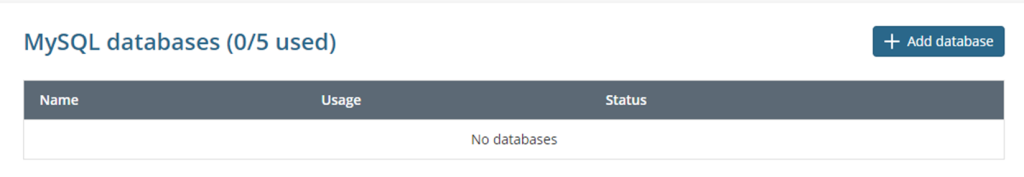
Step 3
This opens a page where you can name the database and give it a select quota.
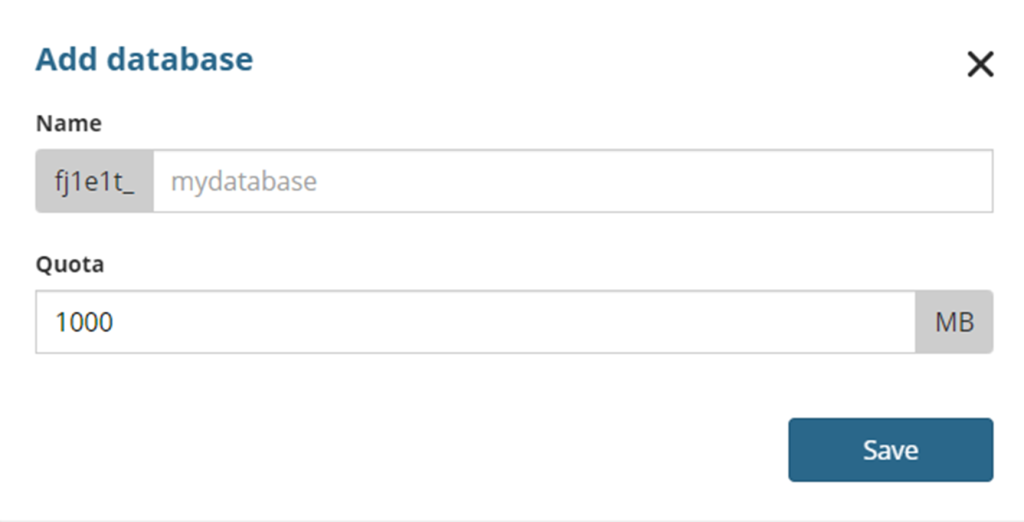
Once you are finished click save and your database will be created.

