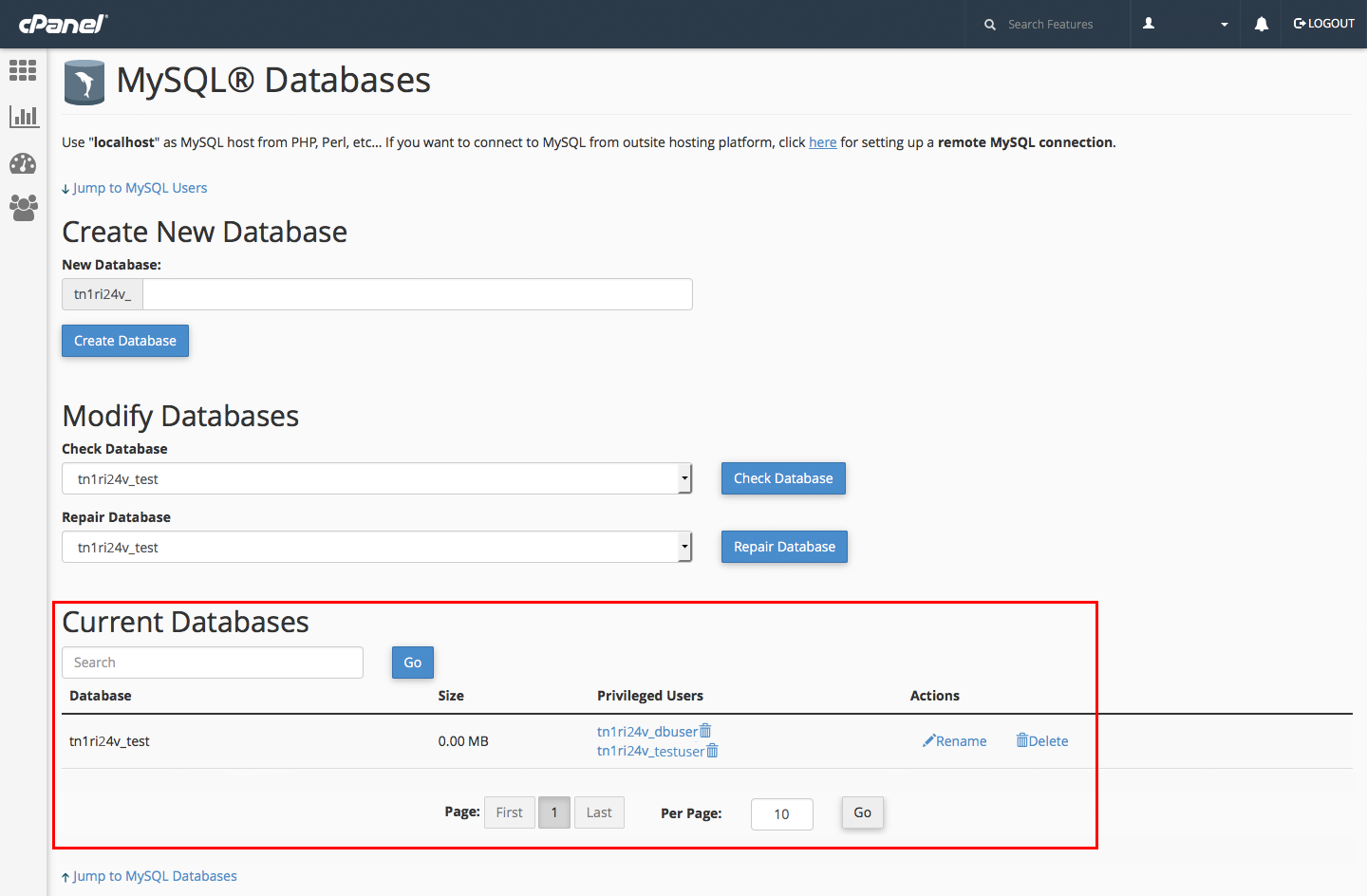Creating a MySQL Database in cPanel
In order to create a database, you first need to specify the name of the database. The database name is assigned a prefix, as in the image below the database name has a prefix of ‘tn1ri24v_’ (your database will have a different prefix to this) and your own prefix must be used wherever you specify your database name.
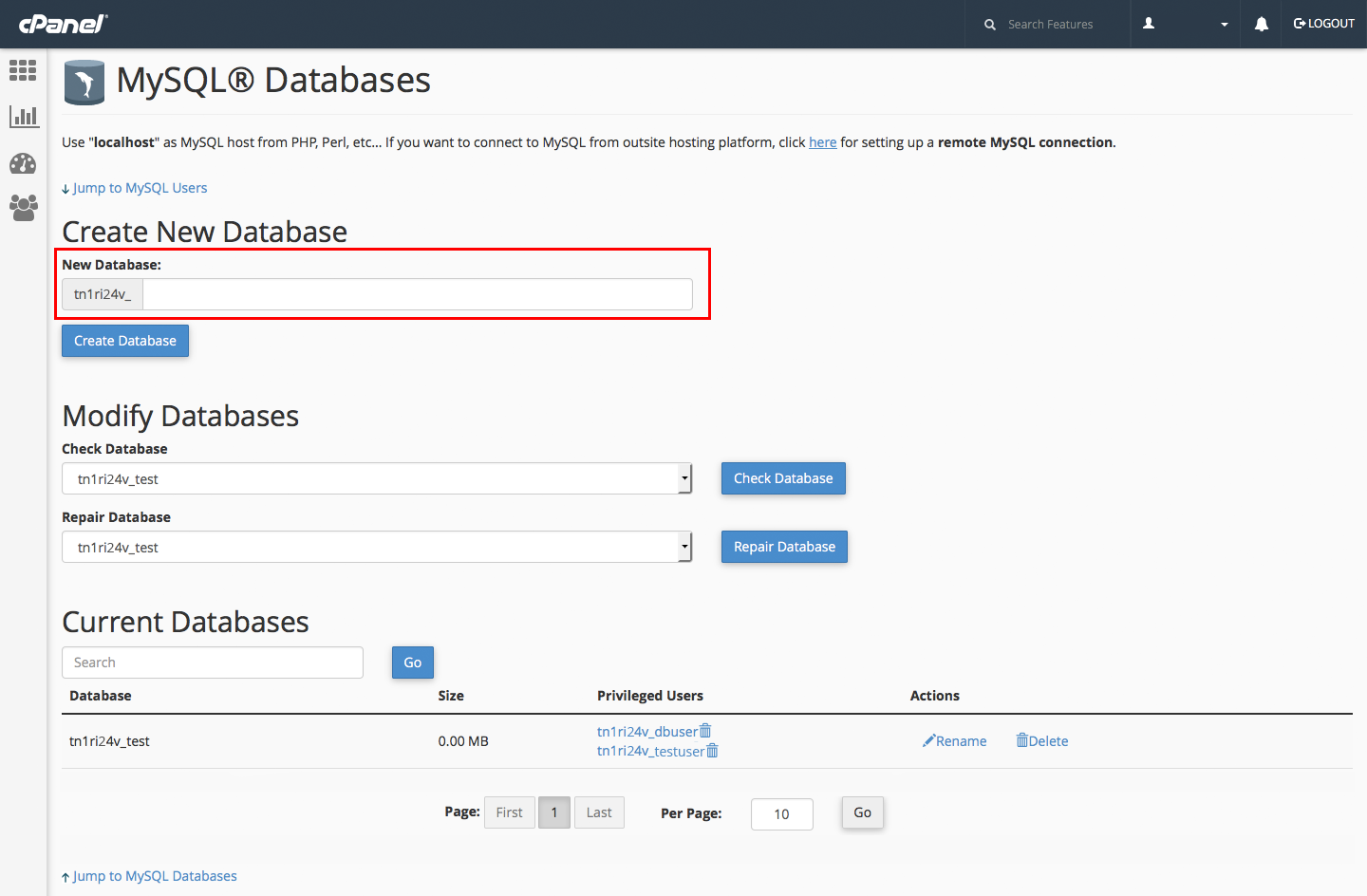
To proceed, press the ‘Create Database’ button.
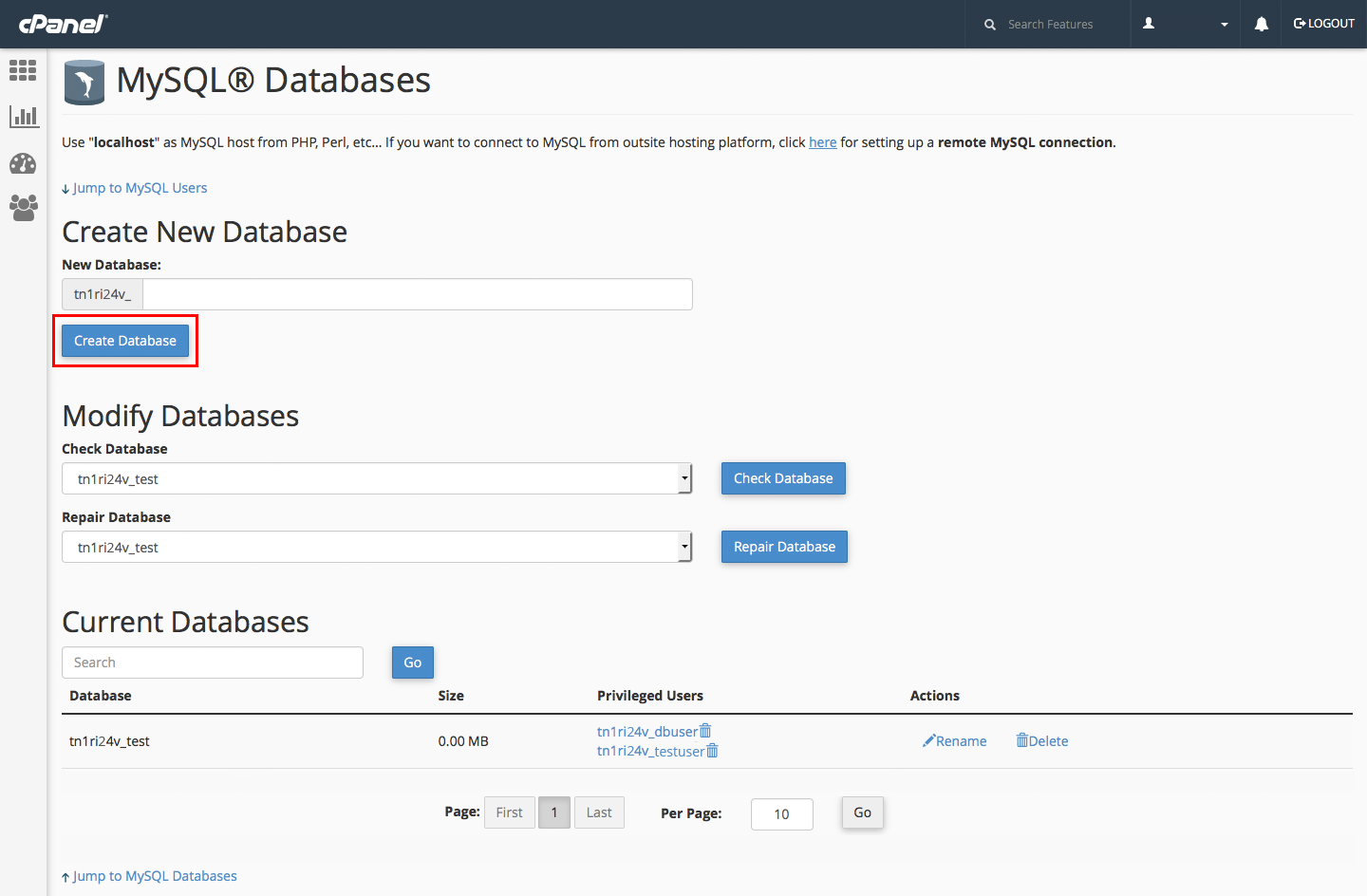
Once created, you can find your new database and any other databases you might have created beforehand in their own ‘Current Databases’ area.