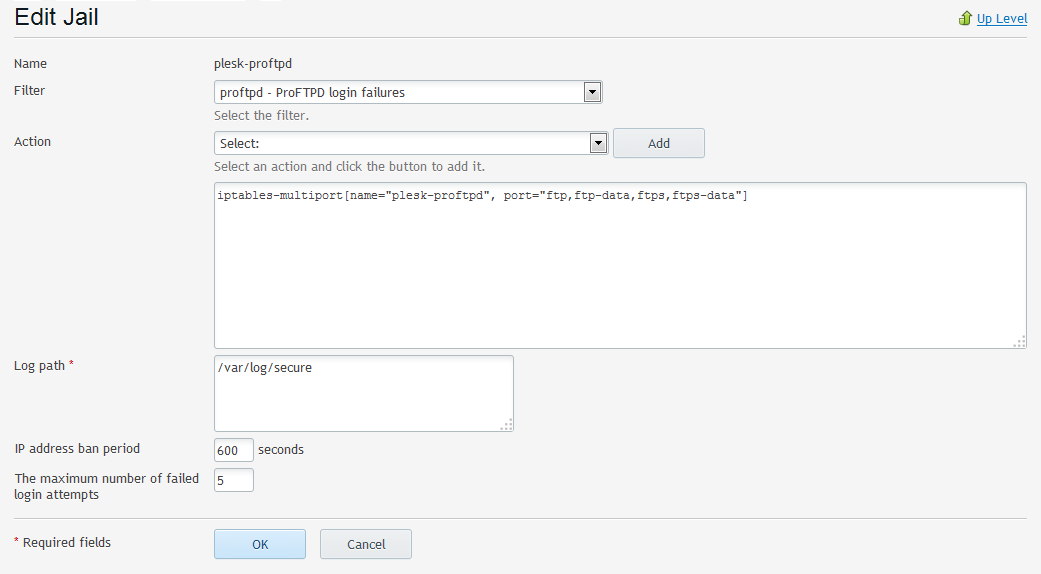Configuring IP Address Banning (Fail2Ban) – Plesk 12
New Feature Integrated into Plesk 12 panel.
Click on Tools & Settings
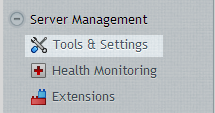
Click on IP Address Banning (Fail2Ban)
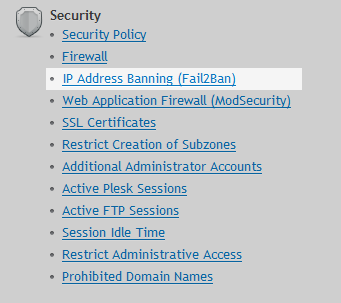
Jails Tab – Here you enable a Jail or configure to your own requirements.
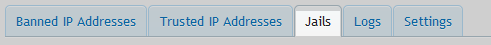
Select Jail Name in List to modify

Click on Change Settings to modify the Jail properties.
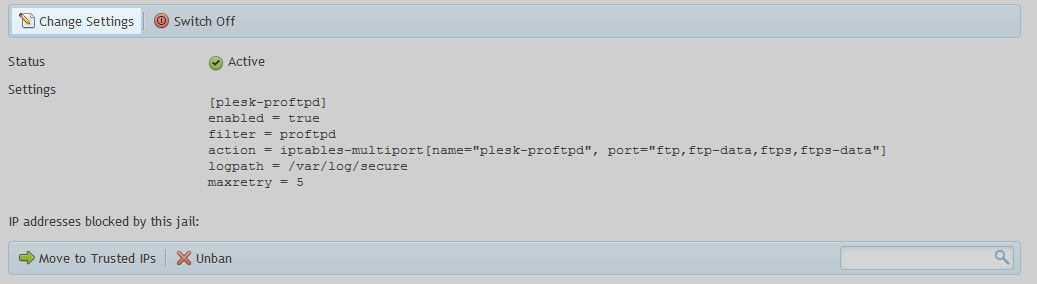
Enter the required IP address Ban period, Maximum number of failed login attempts, Log path.