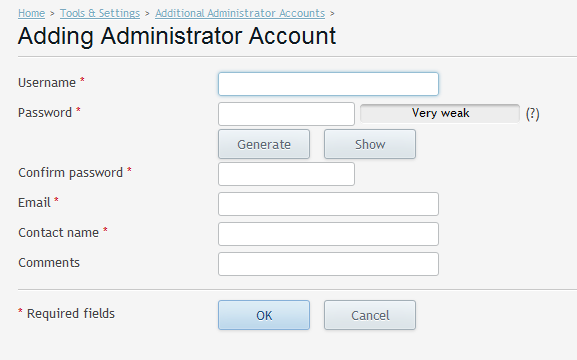Adding an Additional Plesk Administrator (Plesk 12)
Additional Plesk Administrator can be used to assign personnel with administrator login allowing greater track ability in the event of an change that causes an error. The changes can be viewed in the action log available in Plesk panel.
Example: A domain has been removed by user.
After logging in to your Plesk control panel, select Tools and settings from the main menu.
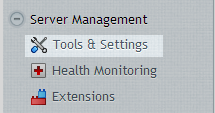
Select Additional Administrator Accounts from the security menu.
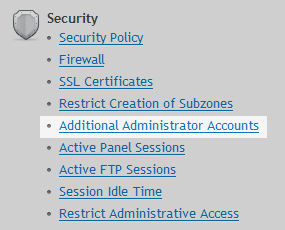
Select Additional Administrator Account from the options
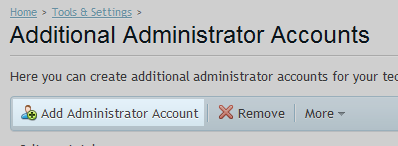
Enter new Administrator account details including the username and password.