Add Image Slider in Website Builder
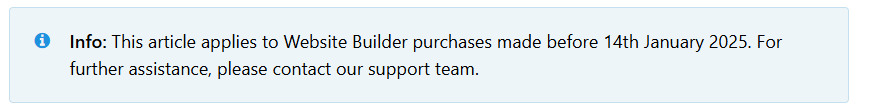
Add an Image Slider widget to your website in order to display a set of images one after another in a row or column. You can add multiple images to display as a slideshow. Instead of having multiple image widgets cluttering your rows and columns, use a single Image Slider widget to get the job done.
Info: To view the guide on how to add an image slider in Website Builder click here.

