How to Log into your Online Control Panel
To have access to everything you need for your online journey, you will need to log into your Online Control Panel.
This guide will show you how you would access your Online Control Panel.
Step One
You must head to the homepage of our website register365.com and look for where it says login.
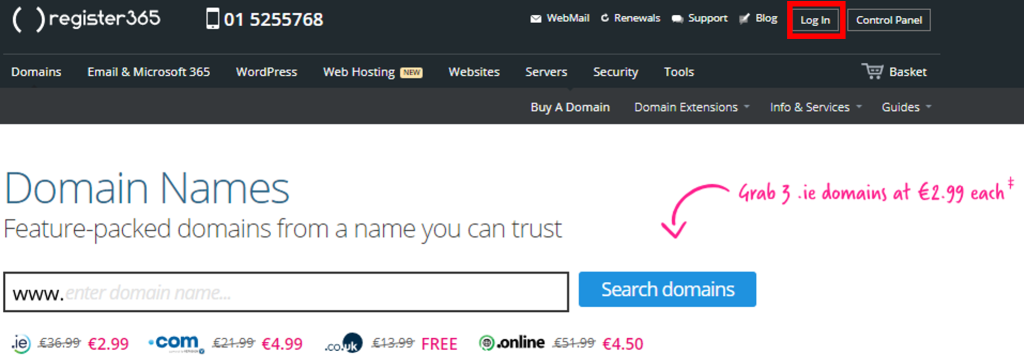
Step Two
You will be met with this screen to add your Username and Password.
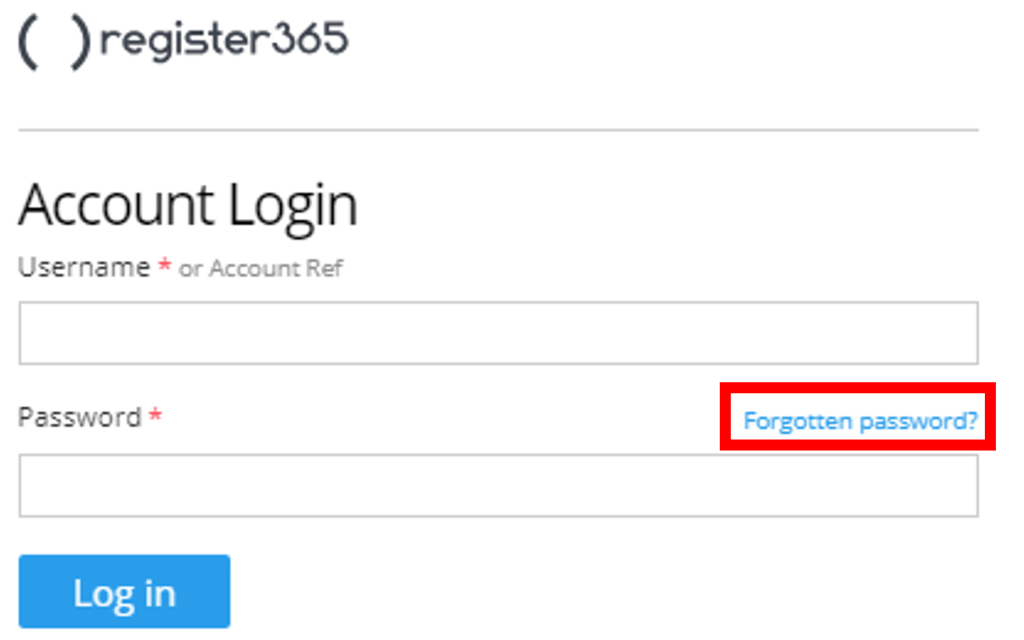
Your username will be your Account Reference Number or the Email Address you created the account with.
Then please enter your password, if you have forgotten your password, please select ‘Forgotten Password’ shown highlighted in the picture above.
This will send an email to the email address that you created the account with a link to reset your password.
Step Three
Now select the Control Panel button highlighted in the screenshot below.
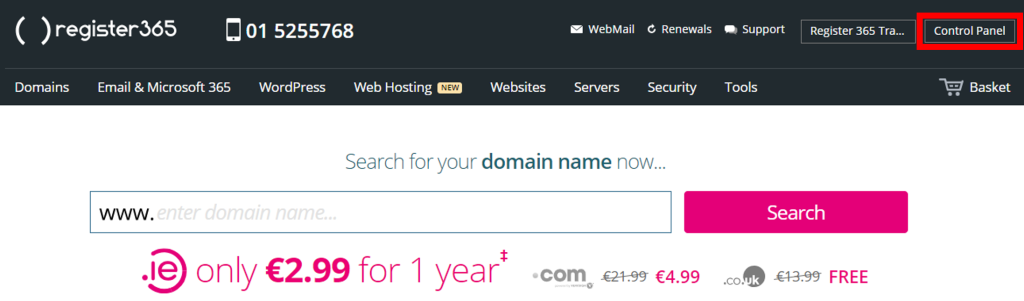
This will take you to your Online Control Panel where you will be able to see your Services with us, look through your Billing, edit any Account details, and seek any Support you might need via our ticketing system.
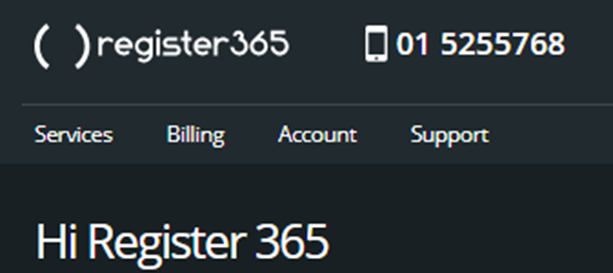
If you have any further questions then please raise a support request from within your Online Control Panel or call us on 01 5255768 and our customer support team will be happy to help.

