How do I see when my Renewals are due?
When you have services with us, we will send you Renewal Reminders. But if you are planning for the year ahead and would like to make a note of your upcoming renewals, you can see them.
This guide will help you to locate your renewals to check when they are due.
Before you follow this guide, you need access to the Online Control Panel as the main account holder. If you need help accessing this, please follow the following guide here.
Step One
Hover your mouse over the Billing tab and select Renewals from the drop-down menu.
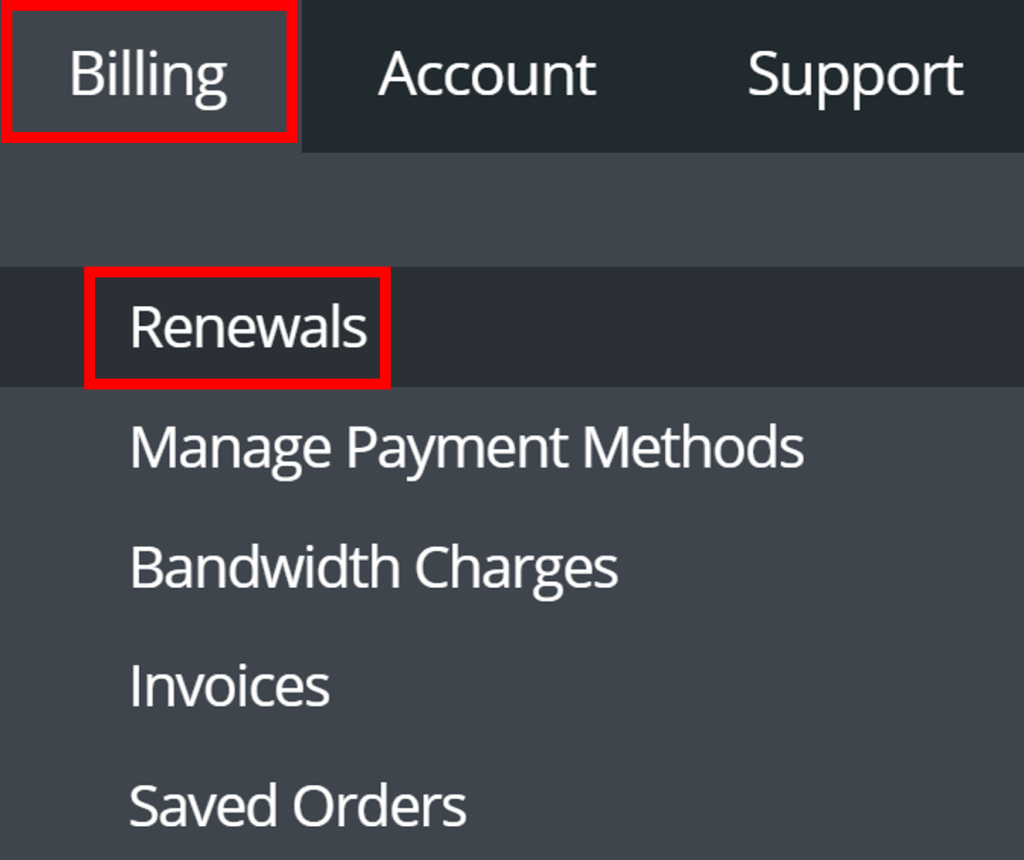
Step Two
Click the tab All Renewals. This will display all the renewals and when they are set for expiration.
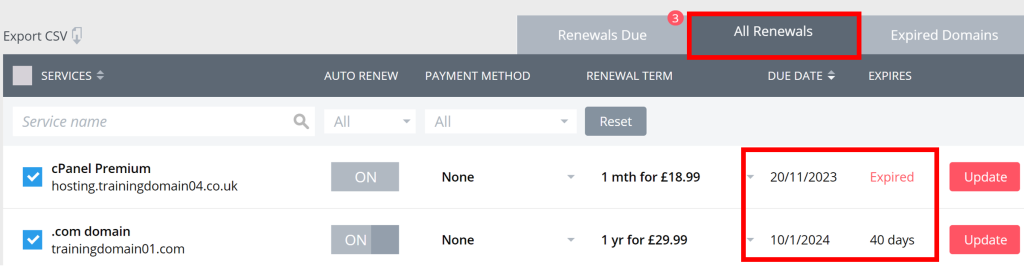
If you have any further questions then please raise a support request from within your Online Control Panel or call us on 01 5255768 and our customer support team will be happy to help.

