How do I activate my free Website Builder?
Getting Started
In this guide, we’ll walk you through activating your free one-page website that’s included with your domain name registration.
To get started, you’ll need to log in to your Online Control Panel. You can get there by clicking on the Log In link in the top right corner of our website, or by going directly to https://login.register365.com/login/
If you have any problems logging in, please call our friendly Customer Support Advisors on 01 5255768 and we’ll do our best to help.
Adding your free Website Builder
Once you’re logged in, you should see a page that looks like the one below:
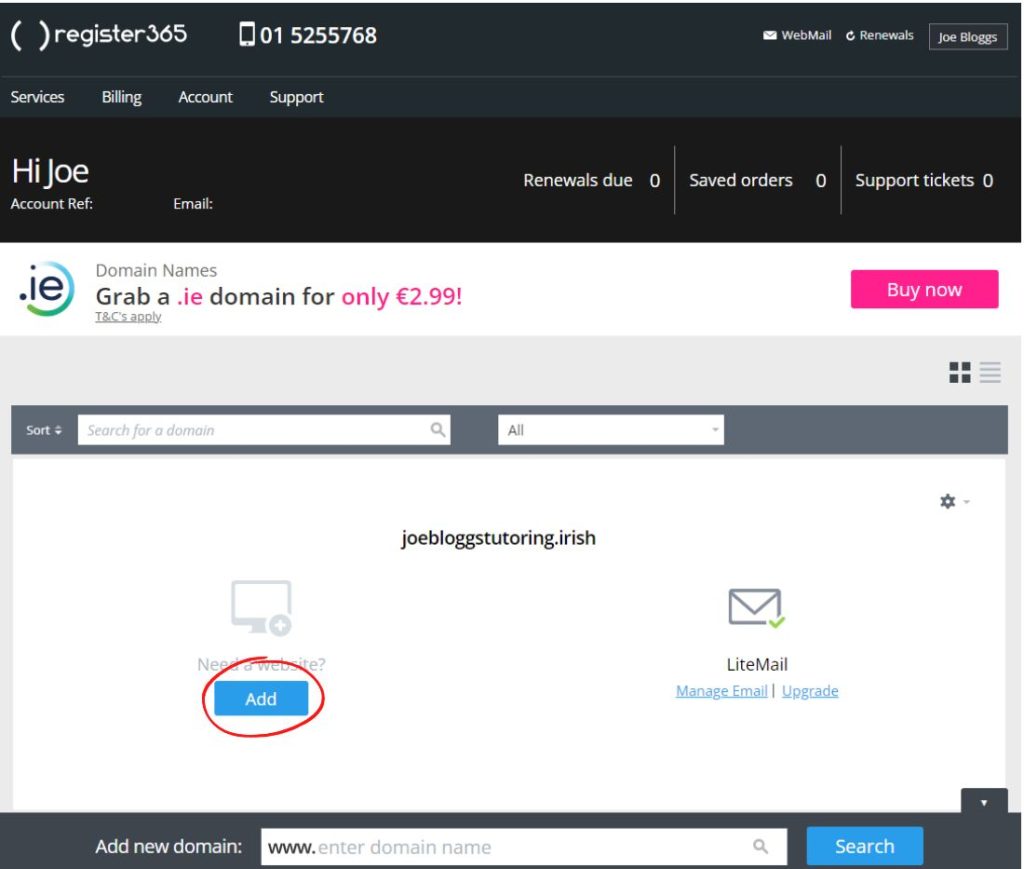
To activate the free Website Builder package on your domain, click the blue Add button below ‘Need a website?’. On the next screen, click the blue Activate Website Builder Free link.
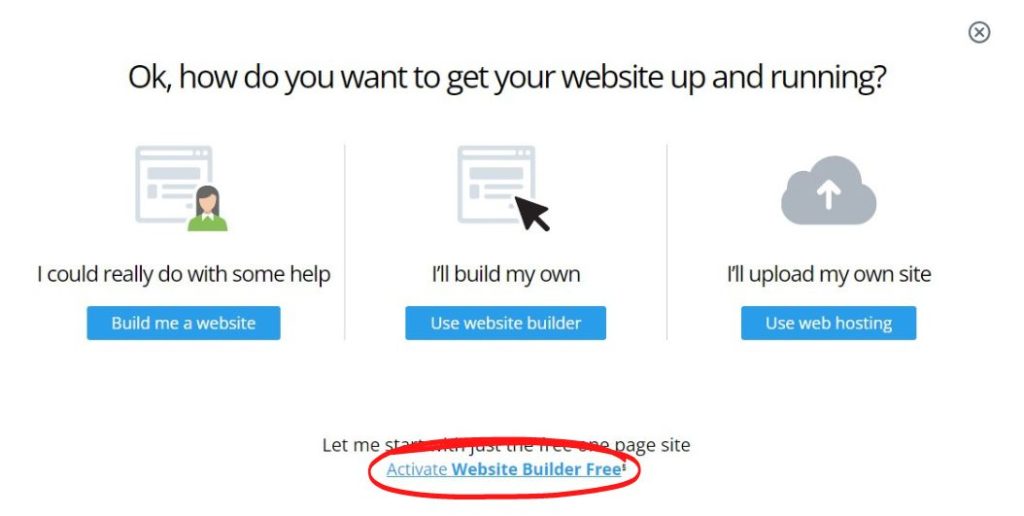
Once you see the success page, click Close and you’ll be taken back to your Online Control Panel. The Website Builder – Free package will now be available under your domain name. It may be showing as ‘Pending’ for a brief time, whilst we setup the package behind the scenes. If you refresh the page after a minute or two, you should then see the two new options: Edit and Upgrade.
Logging in to Website Builder
To get started with Website Builder and begin designing your new site, click the blue Edit link that shows under ‘Website Builder – Free’ in your account.
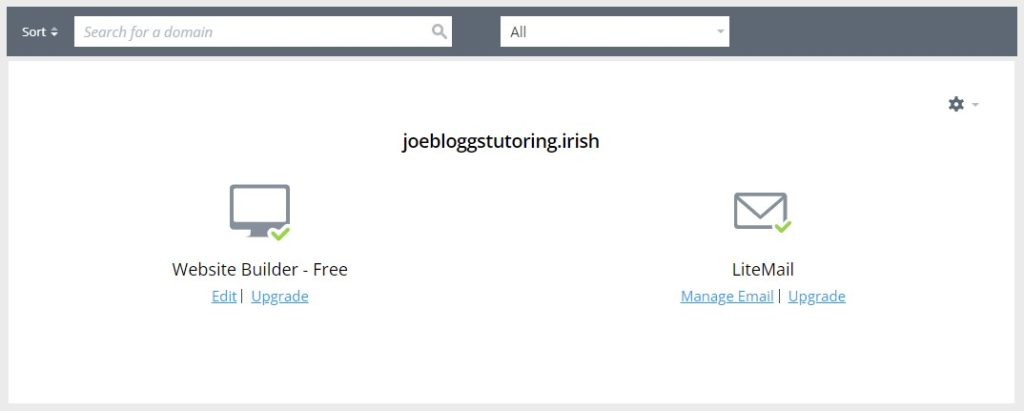
After a few seconds the page will refresh, and you’ll be presented with the template picker page:
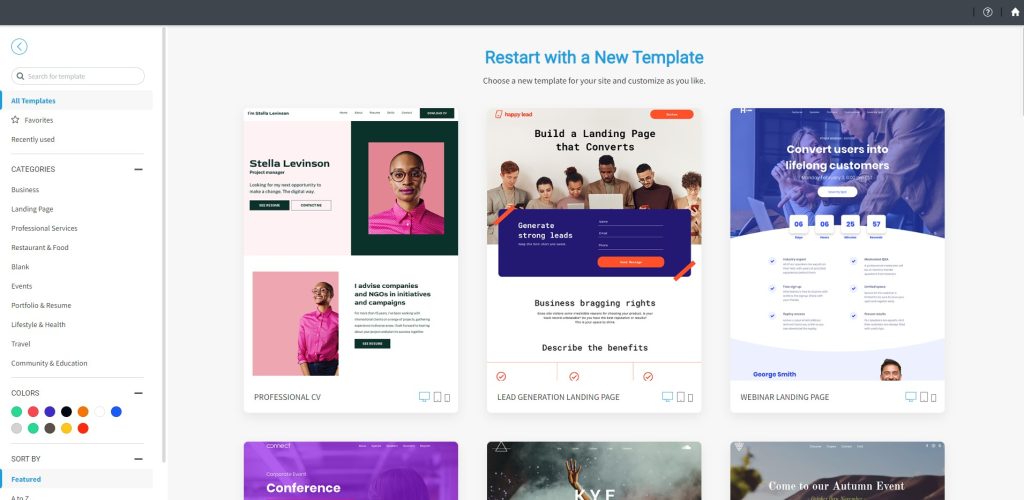
The templates can be filtered and sorted by categories on the left and you can preview a live version of any template by hovering your mouse cursor over it and clicking Preview.
Once you’ve found the template you want to get started with, click the blue Start Building button.
After a few seconds you’ll be taken into the Website Builder editor and your chosen template will be applied.
Time to start building
You can now use the tools and features available to add, remove and replace the text, images and colours of the template to include your own information and brand style.
To help you on your journey with Website Builder, we’ve grouped some of our most-viewed support guides into a helpful Getting Started series, over in our Support Centre. You can find them all here.
If you’d prefer to speak to one of friendly advisors, you can get hold of us with the following methods:
Call us: 01 5255768
Submit a support enquiry: https://admin.register365.com/tech_support/tracking/

