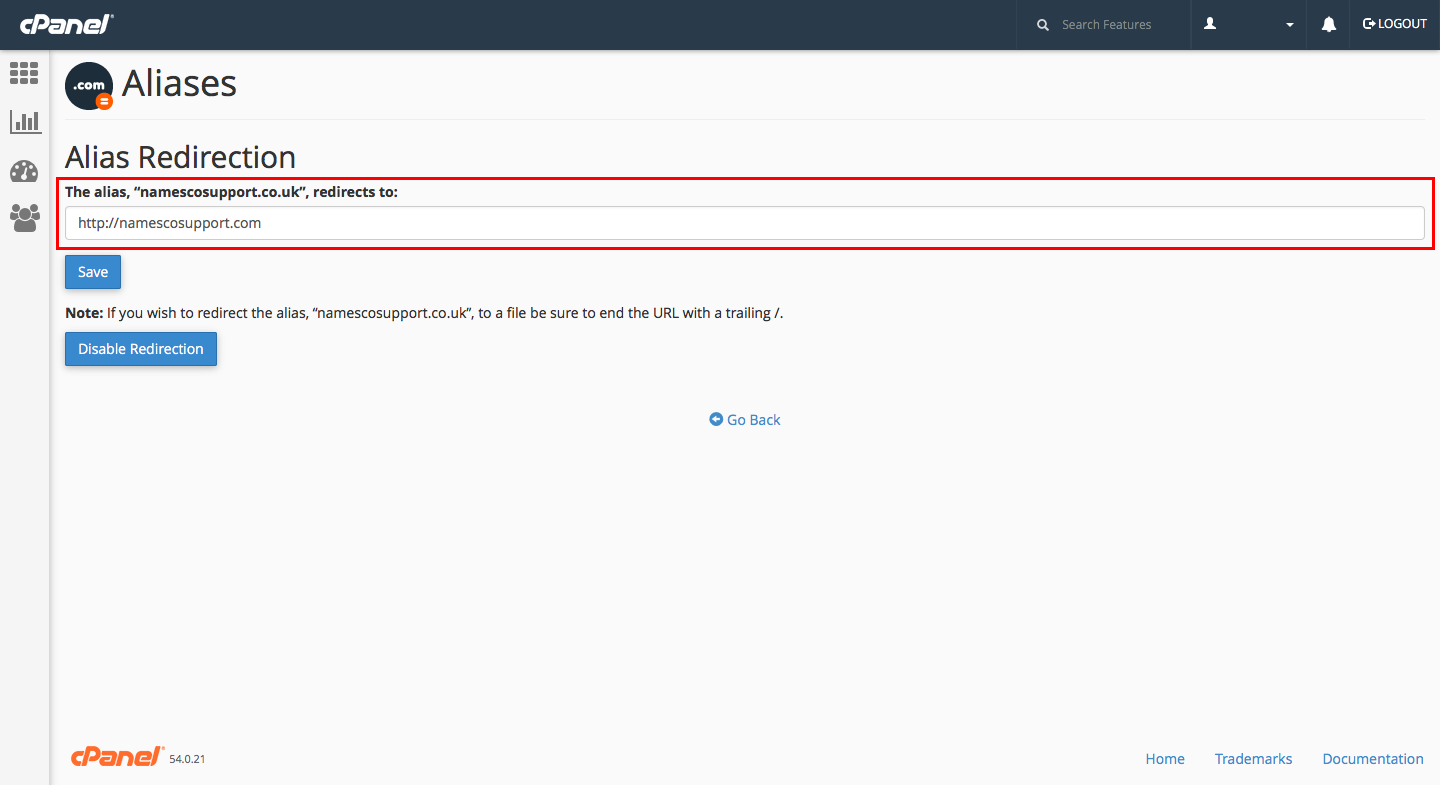How to create a domain alias in cPanel
A domain alias is typically the redirection of a standalone domain name that you wish to forward to the domain with your website on it. Some companies purposely register incorrectly spelt domain names, on the off chance that if a site visitor should spell their web address incorrectly, they’ll still arrive at their website, or in business, where a small company is swallowed up by a parent company, the smaller website is shut down but the domain name remains registered and is redirected to the parent companys website. Domain Alias’ are fairly commonplace although we’re probably not aware of it as we use the internet.
– From the cPanel menu and the ‘Domains’ section, select ‘Aliases’.
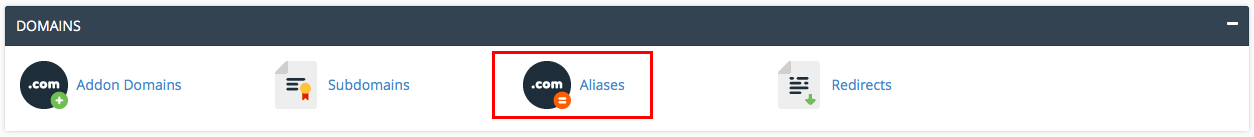
In this example, we want to redirect visitors to namescosupport.co.uk to our main (and fictional website) namescosupport.com, so in the Domain field, we’ll just enter namescosupport.co.uk or for you it will be the domain name you want to redirect to your own more commonly used domain name, attached to your website.
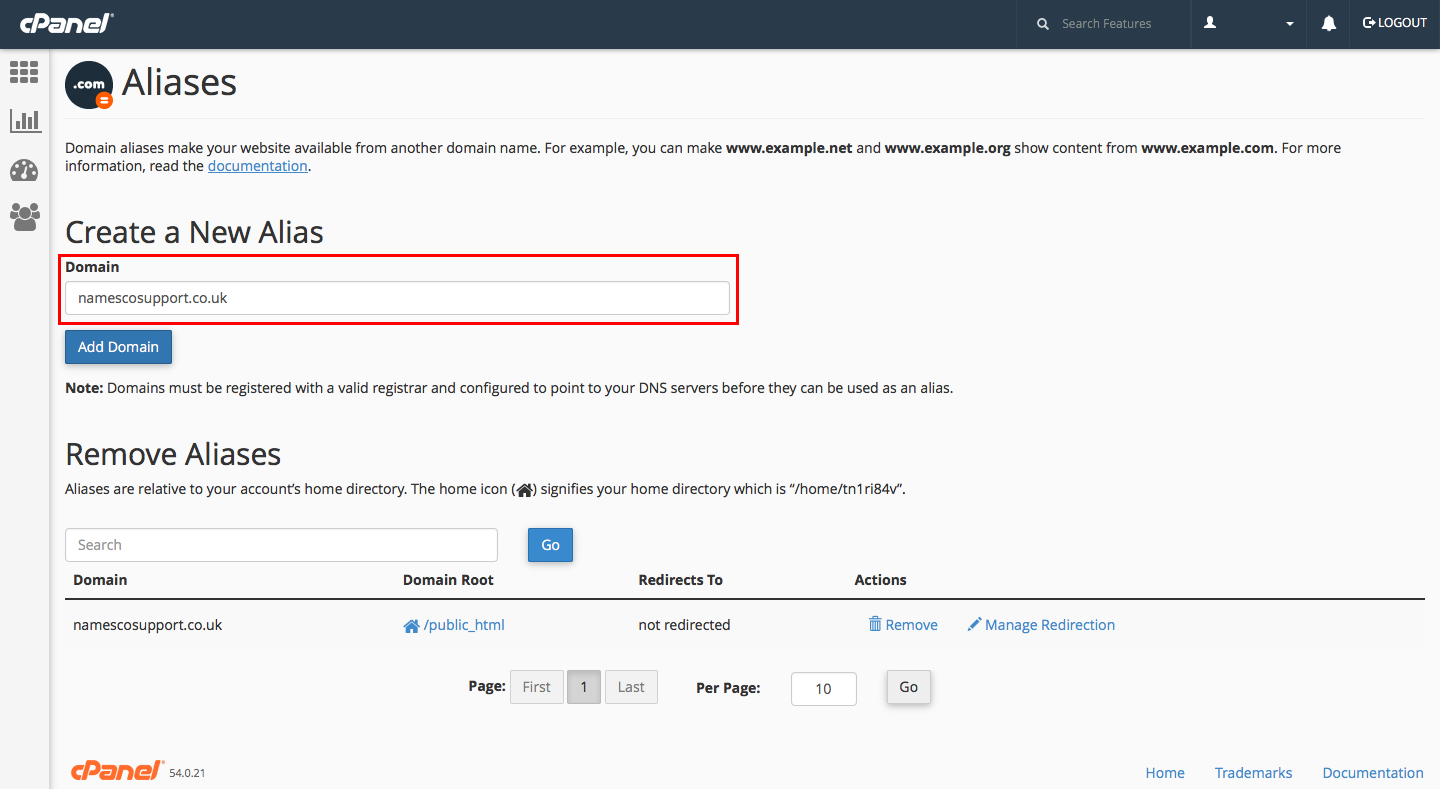
Once you’ve clicked ‘Add Domain’ your alias list will be displayed at the bottom of this page, in the Remove Alias section – where you can remove the alias or manage the redirection.
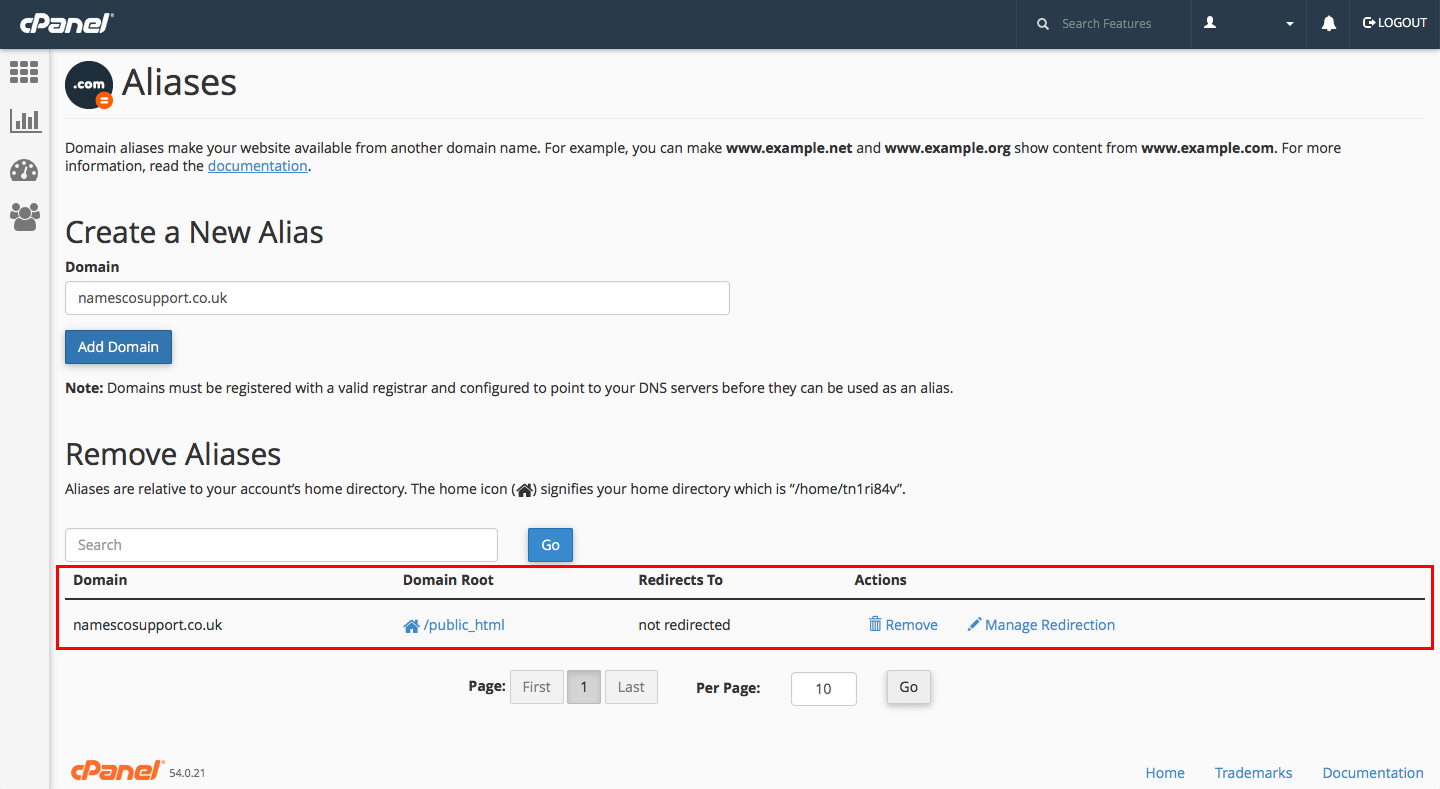
So next we want to set where this alias should point to, to do this we’ll click ‘manage Redirection’.
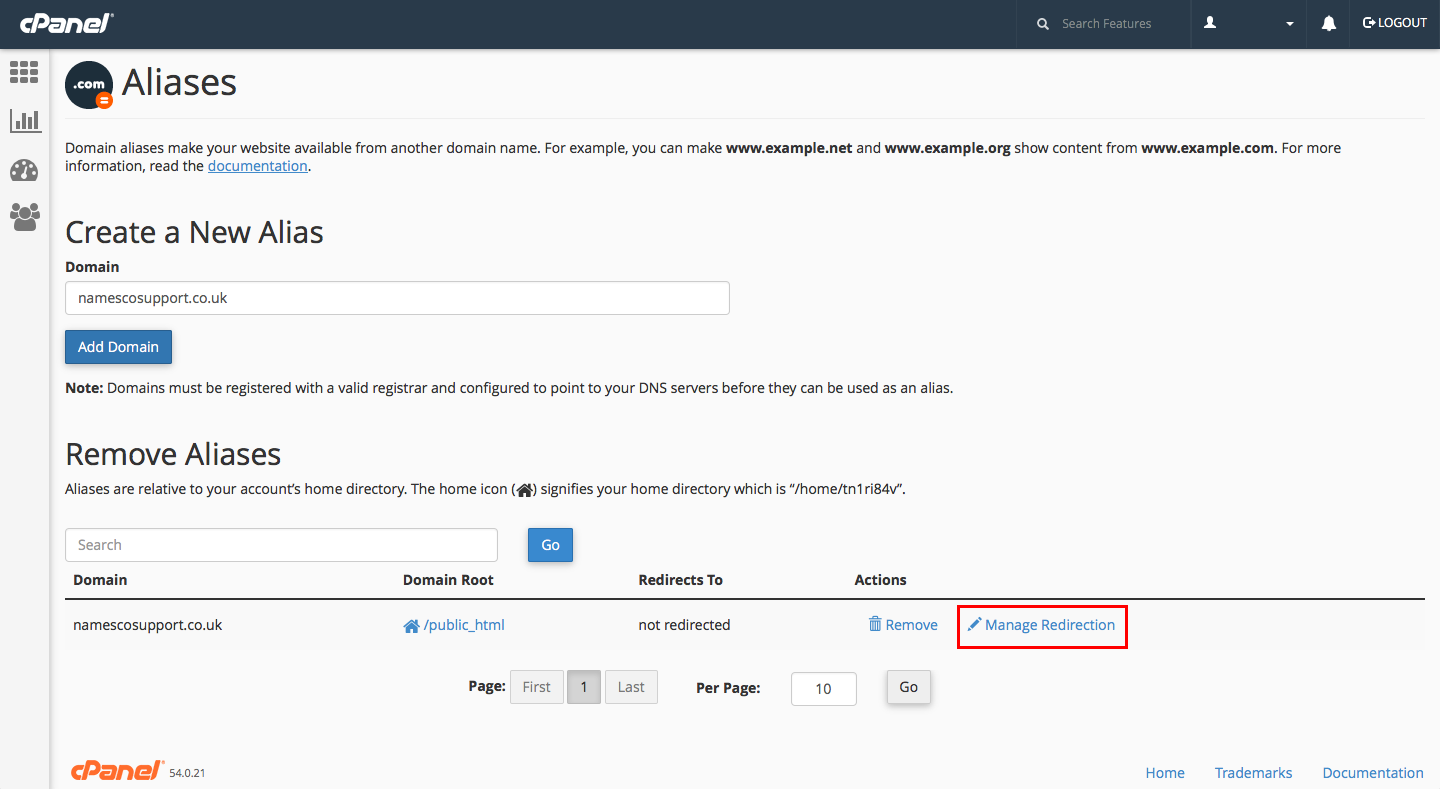
In the Alias Redirection field we’ll type the address of our website, where we want to alias to redirect our visitors to, then we’ll press Save to finish.