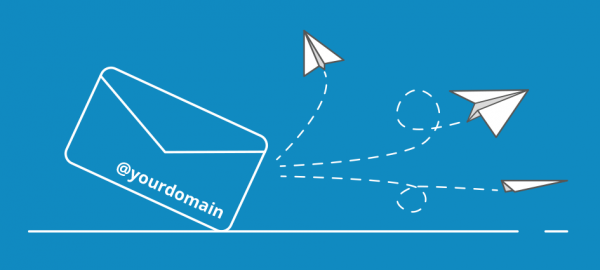Consumers nowadays are bombarded by emails and many will get deleted before being read. People are selective about which ones they open and will look carefully at the subject line and the email address in order to filter out the ones they wish to read. For this reason, it is important to have a professional-looking email address.
All you have to do is put yourself in their shoes. If you found a professional who you wanted to employ and then discovered that their email address was something like BadBoy77@gmail.com, you would probably be a little concerned.
An email address is an extension of a business (indeed almost an advertisement for it). Personal emails such as jane.smith.xx@hotmail.com should be kept for personal correspondence, and business emails should ideally be in the form of yourname@yourbusiness.com.
Reasons why having a professional is important.
First impressions are vital
Especially important for new businesses is the creation of a good first impression. Because email is one of the most common forms of communication (especially with potential clients), having a professional-looking email address is key. It helps to create an instant sense of trust and credibility from the very start of your interactions.
Branding
Every time you send an email with your company name in, you are effectively sending an individual piece of marketing. It is the virtual equivalent of telling someone about your business. Therefore, it is important to make sure that your email portrays your brand in a positive light and makes your business look professional and reputable. If you were to use a personal email address that doesn’t mention your company name then it will be less easily remembered, and is also a wasted opportunity to gain brand recognition.
Trust
A survey by GoDaddy revealed that 3 in 4 respondents felt that a professional email address was crucial to building trust with a business. Having your business name within your email address makes it appear more interesting. Additionally, potential clients are more likely to open emails sent from professional-looking addresses than they are from email addresses ending in @yahoo, @gmail, @hotmail, @aol etc.
As customers start to recognise and remember your company name from your email address, they will become more familiar with your brand and more likely to further engage with you.
Flexibility
Opting for a professional email setup means that you are able to create specific email addresses for each department that are then diverted to the relevant person/team. For example, you can have a marketing@ email address that goes to your marketing manager or the entire marketing team or a finance@ address that goes to your finance manager/team. This helps to ensure that the relevant people respond to enquiries and also means that customers do not need to know if/when someone leaves the organisation as they can still send emails to, and receive emails from, the same address.
Having separate departmental email addresses should also theoretically reduce the number of emails that you receive that you would normally have to forward to someone else.
Control
Together with flexibility, your own business email address gives you greater control over your communications and helps you to organise your systems.
Scalability
Most systems will allow you to easily create professional customised email addresses for any new employees that join – including allocating them departmental aliases. This can be done on an ad-hoc basis. You can also make sure that any email addresses for people who have left are monitored/forwarded so that no communications are missed.
Anyone can respond and look professional
Giving your individual employees their own branded business email address means that they can respond to queries that may have been sent to CEOs / owners without losing any of the transparency. Provided that the business name is visible in the email address, it will be obvious who the response is from. This is particularly useful if the CEO / owner is unavailable or busy as it means the customer interaction can continue anyway.
How to create a professional email account
The most common platforms for business email accounts are hosting providers, Google and Outlook. Whilst the free versions of Google etc. restrict you to @gmail or @outlook style addresses, the paid-for versions allow you to create numerous branded email addresses with your domain name. They also offer aliases and pseudonyms that can be directed to an inbox of your choice.
When choosing your email address, you should try and stick to a format such as alan.smith@yourbusiness.com – numbers and slang should be avoided. You can set your display name either as your full name and surname or as the name of the company.
Email addresses should always be memorable, appropriate, and look professional.